Overview/Introduction
Doodle is a software that can be used to figure out what times everyone in a group is available for an event. Whether it's a gathering among friends or an out-of-class assignment, Doodle is an easy way to arrange a common schedule!
Details
Doodle Instructions
1) Go to Doodle.com. Create an account and log in.
2) Click on “Create a Doodle”.
3) Give the poll a Title. You can also add a Location and a Note (e.g. instructions for the sign up). Then click Continue.
4) Choose your Dates by clicking on the preferred dates in the Calendar. Add a generic start and end time for all the dates or choose “Need different times for each day?” and add different start and end times for each day.
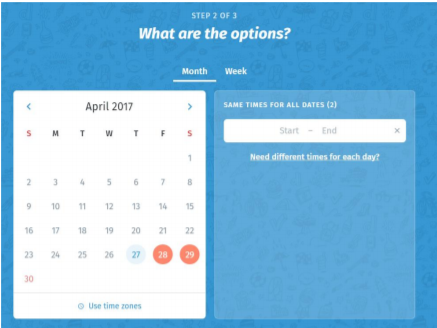
6) Before clicking on Continue, click on Settings to expand your options.
• Choose “Limit the number of votes per option” if you only want one person or a specific number of people signing up for a time slot.
• Choose “Limit participants to a single vote” to limit the choice to one option per participant.
• Choose “Hidden poll” if you don’t want participants seeing who signed up for time slots. When you are finished, click on Back and then Continue.
7) Add your name and email address (it will automatically populate if you are logged in). Then click on FINISH.
8) Your Doodle poll is now ready. Send the link to participants. You should receive an email of the link as well.
9) To edit or see your results, go back to the homepage and click on your name. Select Dashboard.
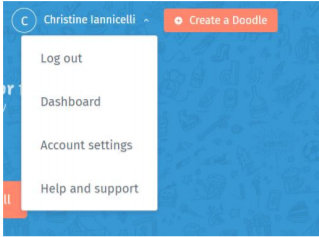
10) Click on the Administer tab. You will see your results in Table View (click on “Show all options” if they are not all showing).
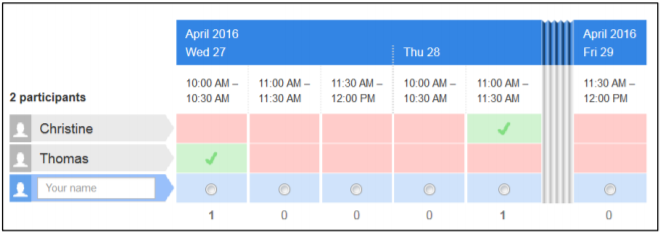
See Also